Questo articolo spiega cosa impostare sul raspberry nel caso questi perda la connessione. Quello che segue è un tentativo di ripristinare la connessione di rete che viene effettuato nel momento che il raspberry si accorge di non poter comunicare con il router adsl.
Tale problema può verificarsi se il raspberry è connesso in wifi.
Creare uno script di controllo connessone di rete
All’interno di una schermata del raspberry, aprire una finestra terminale (lxterminal ad esempio).
Digitare
nano trynet.sh
copiare ed incollare il seguente script, ideato da Mario Pascucci, e leggermente rivisto. Modificare i valori ROUTER secondo l’ip del proprio ADSL.
#!/bin/bash
ROUTER=192.168.1.1
PROPRIOIP=192.168.1.102
LOG=/dev/null
ping -c 2 $ROUTER
RIS=$?
if [ $RIS -ne 0 ]; then
echo $(date -u) "Errore gw">>$LOG
sudo service networking restart
else
echo ok
fi
ip="$(/sbin/ifconfig eth0 | grep 'inet addr:' | cut -d: -f2 | awk '{ print $1}')"
echo eccolo $ip
if [ "$ip" != "$PROPRIOIP" ]; then
echo $(date -u) "Errore mio ip $ip">>$LOG
sudo service networking restart
else
echo ok
fi
digitare CTRL+X per uscire.
Salvare rispondendo yes.
Digitare
chmod 755 trynet.sh
Per provare, digitare
./trynet.sh
dovrebbe apparire qualcosa del tipo:
pi@egoraspabox:~ $ ./trynet.sh PING 192.168.1.1 (192.168.1.1) 56(84) bytes of data. 64 bytes from 192.168.1.1: icmp_seq=1 ttl=64 time=0.693 ms 64 bytes from 192.168.1.1: icmp_seq=2 ttl=64 time=0.592 ms --- 192.168.1.1 ping statistics --- 2 packets transmitted, 2 received, 0% packet loss, time 1003ms rtt min/avg/max/mdev = 0.592/0.642/0.693/0.056 ms ok eccolo pi@egoraspabox:~ $
Se tutto ok allora digitare
crontab -e
nel caso vega richiesto che editor utilizzare, digitare 2 per scegliere nano.
Appare qualcosa del tipo:
# Edit this file to introduce tasks to be run by cron. # # Each task to run has to be defined through a single line # indicating with different fields when the task will be run # and what command to run for the task # # To define the time you can provide concrete values for # minute (m), hour (h), day of month (dom), month (mon), # and day of week (dow) or use '*' in these fields (for 'any').# # Notice that tasks will be started based on the cron's system # daemon's notion of time and timezones. # # Output of the crontab jobs (including errors) is sent through # email to the user the crontab file belongs to (unless redirected). # # For example, you can run a backup of all your user accounts # at 5 a.m every week with: # 0 5 * * 1 tar -zcf /var/backups/home.tgz /home/ # [ Lette 22 righe ] ^G Guida ^O Salva ^W Cerca ^K Taglia ^J Giustifica^C Posizione ^X Esci ^R Inserisci ^\ Sostituisc^U Incolla ^T Ortografia^_ Vai a riga
Digitare alla fine del file, o copiare ed incollare (tasto destro del mouse)
0 * * * * /home/pi/trynet.sh 5 * * * * /home/pi/trynet.sh 10 * * * * /home/pi/trynet.sh 15 * * * * /home/pi/trynet.sh 20 * * * * /home/pi/trynet.sh 25 * * * * /home/pi/trynet.sh 30 * * * * /home/pi/trynet.sh 35 * * * * /home/pi/trynet.sh 40 * * * * /home/pi/trynet.sh 45 * * * * /home/pi/trynet.sh 50 * * * * /home/pi/trynet.sh 55 * * * * /home/pi/trynet.sh
Salvare premendo CTRL+X e digitare Sì per salvare.
A questo punto, ogni 5 minuti, viene effettuato un controllo se si riesce a raggiugere il router adsl. In caso di errore viene tentato un riavvio dei componenti di rete.
Spero che questo possa risolvere.
Ennio
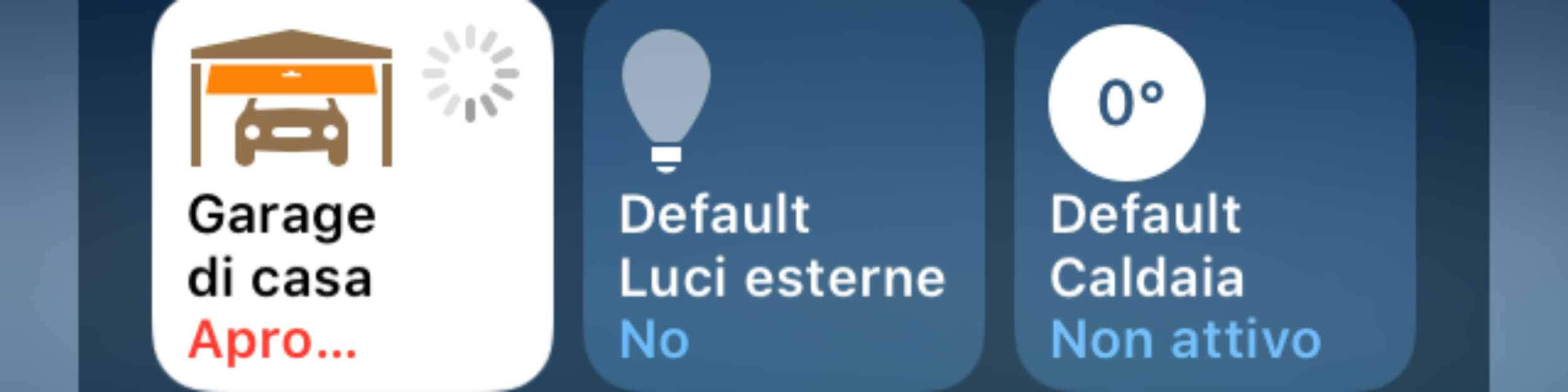

Buongiorno,
ho usato lo script per riavviare il wifi del raspberry ma non funziona?
Mi puoi aiutare
Ci provo.
Che cosa non funziona?
Trovi il raspberry scollegato?
Se ti attacchi con il monitor e la tastiera, se provi ad eseguire lo script a mano, che cosa ti scrive?
Saluti
Ennio